Setup Dynamic Amenity Pricing that includes Service Fees
How to automatically include service fees in your own pricing model.
When you setup your pricing for amenities (ie. anything you will be selling or renting at a festival or expo), you also have to consider how you want to handle service fees from your credit card processor and RegisterONE.
The choices you have are:
- Pass long service fees to the vendor. This will create line-items in the shopping cart for each service fee.
- Absorb the fees into your own pricing structure. This usually translates into eating the service fees or raising your rates to cover the 5% overhead
- (NEW) Add service fees into your base prices. This choice will automatically calculate the service fee amount and add it dynamically into the pricing seen by your applicants. This effectively passes on your service fee overhead to the applicant but they will not see separate line-items for them because it’s been rolled into your base prices.
The latter option calculates item pricing as: base-price ($1000) + service fees ($50.77) = checkout price ($1050.77)
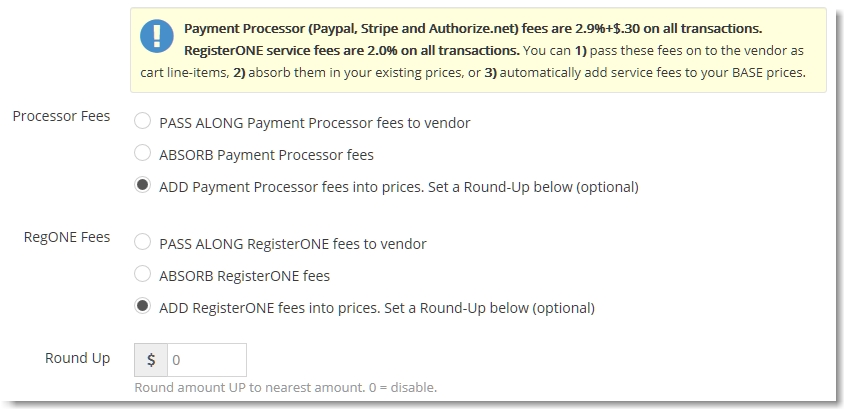
Setting your “base” amenity prices as “net” or final revenue
The first step is to go to visit the Forms>Amenities screen and set your pricing for each amenity to be offered on the form. If you need to override the base pricing setup under Settings>Amenities, you can customize it here.
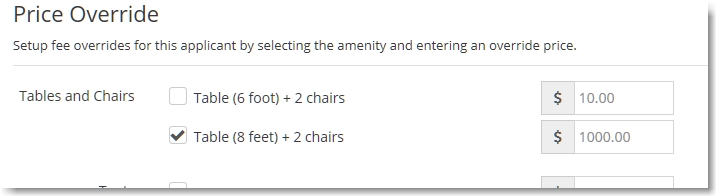
When you select the option to “ADD fees into base prices (service fees + base-price = checkout price)“, the system will automatically calculate service fees and add them to pricing models displayed on the application.
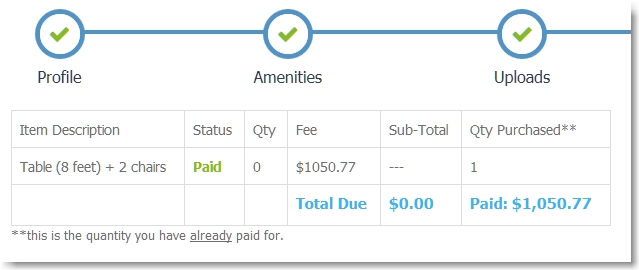
Instead of adding separate line-items for each service fee, fees are automatically added to the base pricing for you.
The result is that, once the credit card transaction is processed by Stripe, Authorize.net or Paypal, the final revenue that you receive will be the base pricing you setup in the first place.
The example shows how Stripe breaks down the transaction in the ORGANIZER’S Stripe account:
- Amount: $1,050.77 (gross transaction)
- Fee: $50.77 ($20.00 RegisterONE fee, $30.77 Stripe processing fee)
- Net: $1000.00 (the original base price you set in RegisterONE)
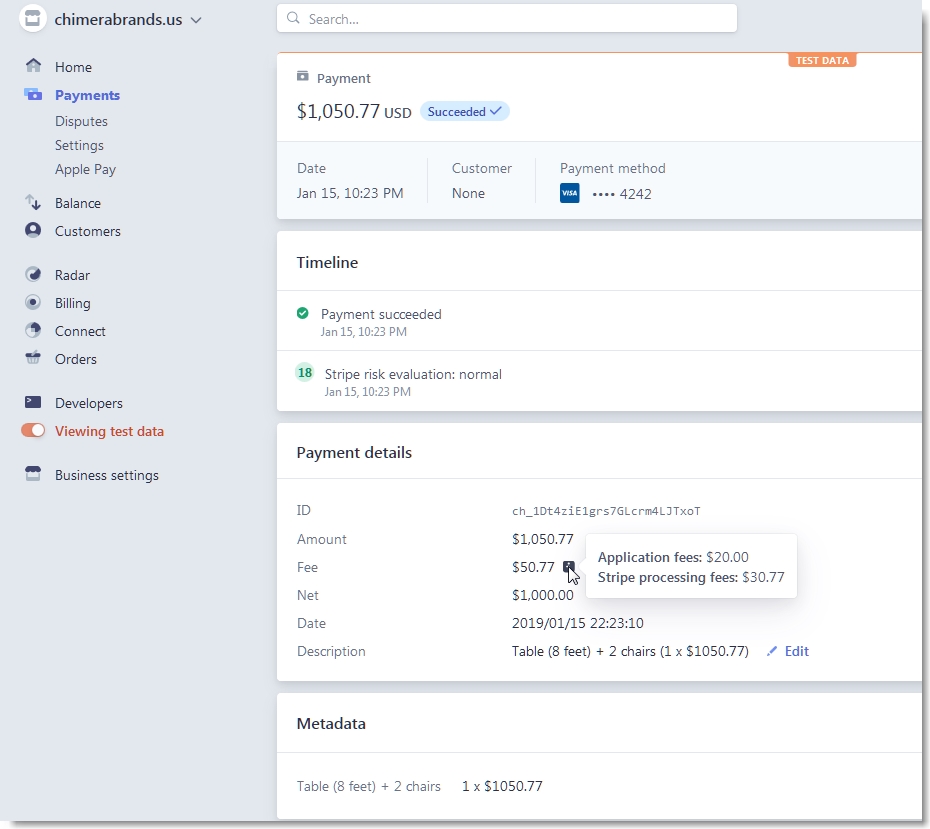

Leave a Reply
You must be logged in to post a comment.