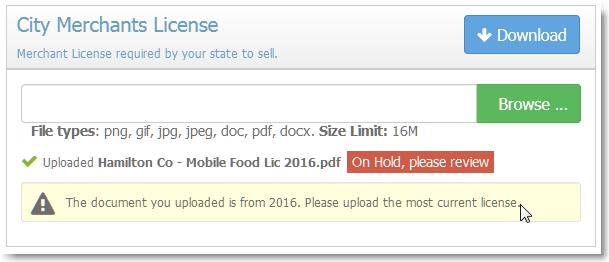How to Audit Documents
Document Feedback on Application Form
The file uploads page allows applicants to upload important documents based on the requirements for each vendor/applicant type.
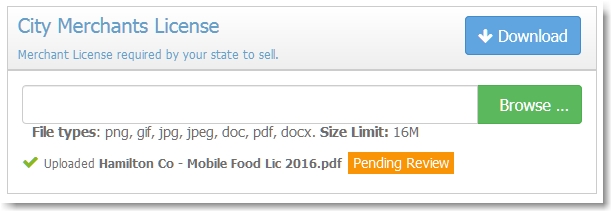
The review process starts with viewing the Vendors screen and seeing how many docs need to be reviewed.
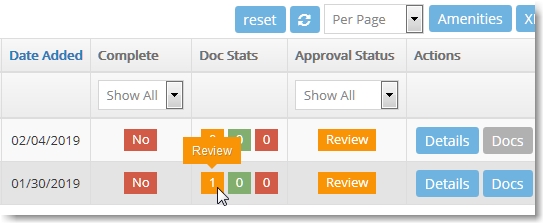
Active Feedback
When you are reviewing uploaded documents, you have the choice to either approve or reject the document. When you reject it, the applicant needs some kind of actionable feedback so they know how to correct the issue. You can make comments that are 1) sent directly to the applicant and 2) will appear below the rejected document on the application.
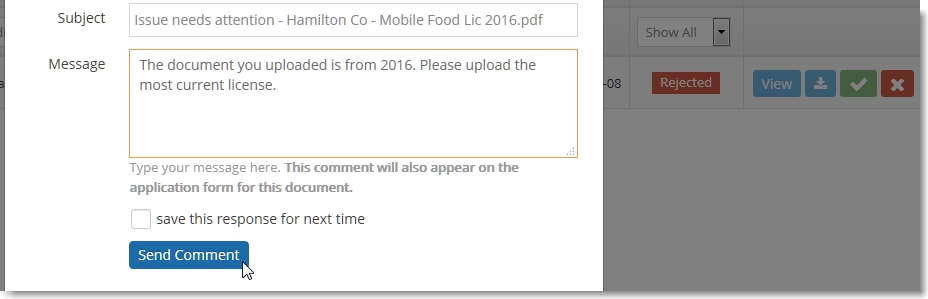
When the applicant goes back to the application to upload a new document, they see the same comments you made and sent them during the review process.